An AutoHotkey Book with Ideas, Tips, and Techniques for Writing Practical AutoHotkey Scripts
AutoHotkey Applications is neither a beginning tutorial nor an advanced technical manual. It is an intermediate level guide to building useful applications with AutoHotkey. Many of the scripts discussed are quite simple and can be implemented by anyone with a basic understanding of AutoHotkey. Others are a bit more involved. (AutoHotkey Applications is available in EPUB format for PCs and tablets, PDF for printing…over 373 notebook size single spaced pages, and for the Amazon Kindle from Amazon.com. There is also a special price available for a two-format bundle including EPUB and printable PDF at ComputorEdge E-Books.)
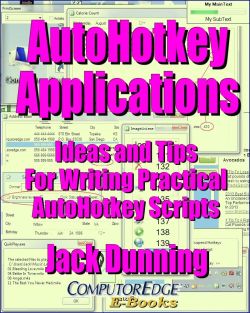 The
vast majority of this book, AutoHotkey Applications,
is about
building apps with the AutoHotkey GUI (Graphical User Interface). These
GUIs are a set of pop-ups which simulate many of the windows found in
tools. Although they are not quite as simple as text replacement with
hotstrings, the AutoHotkey GUIs offer a wide variety of ready built
gadgets which can create useful Windows controls and practical gadgets
for your everyday use. These include calendars, edit windows, list
boxes, Windows Explorer-like trees and lists, menus, slider controls,
progress bars, updown wheels, status bars, and a number of other
controls.
The
vast majority of this book, AutoHotkey Applications,
is about
building apps with the AutoHotkey GUI (Graphical User Interface). These
GUIs are a set of pop-ups which simulate many of the windows found in
tools. Although they are not quite as simple as text replacement with
hotstrings, the AutoHotkey GUIs offer a wide variety of ready built
gadgets which can create useful Windows controls and practical gadgets
for your everyday use. These include calendars, edit windows, list
boxes, Windows Explorer-like trees and lists, menus, slider controls,
progress bars, updown wheels, status bars, and a number of other
controls.The AutoHotkey scripts discussed in this book go beyond the standard tools (hotstrings and hotkeys) and introduce apps which can be used in everyday life. The scripts in this book are designed to inspire more ideas for AutoHotkey apps and include:
• A barebones Windows media player script for playing music and videos (SoundPlay and FileSelectFile)
• A Multimedia Greeting Card (Progress/Splash Image, ComObjCreate(), including external files and compiling)
• An egg timer script with a graphic countdown bar (UpDown and Progress Bar GUI Controls, SoundBeep)
• An AutoHotkey Script for Instantly Creating Temporary Hotkeys (HotKey GUI Control)
• A Slider App for Dimming the Computer Screen (Slider and StatusBar GUI Control)
• A Daily To-Do List App (ListView GUI Control, Saving a Data File, Resizing and Positioning the GUI, and Right-Click Menus)
• An Address Book App (ListView, Right-Click Menus, CSV Data File, E-mail,a Formatted Input Screen, and Deletion Protection)
• A Calorie Counting App (ListView and GroupBox GUI Controls, FileRead, and Accessing Web Data)
• A Recipe Book Script (TreeView GUI Control, Right-click Menus, and CSV Data File Format)
• An AutoHotkey App Control Center (ListView with Menus and Adding System Icons)
Also highlighted in this book are a few useful apps written by other AutoHotkey enthusiasts. These free scripts include a dictionary app which draws data directly from the Web, a scratchpad app, a powerful Windows Clipboard manager, and a couple of other scripts available through the AutoHotkey Web site.
Plus "AutoHotkey Applications" includes tips for:
• Automating Right-click Context Menus
• Protection Against Rogue Windows Hotkeys (#IfWinActive, ErrorLevel Breaks Loop)
• Fixing Broken Word Wraps
• Adding Icons to AutoHotkey Menus (IfInString, Menu,...,Icon)
• An Easier Way to Get Your Computer to Talk to You (ComObjectCreate)
• Pop-up Labels for All Your Programs (ToolTip Command)
• A Script to Change the Windows Registry (RegRead and RegWrite Commands)
• Adding Color to ListView Rows (A_GuiEvent)
• And More!
Plus, the Inner Workings and Hidden Mechanisms of AutoHotkey:
• Combining Apps into One Script (#Include and DetectHiddenWindows)
• Packaging Files When Compiling (FileInstall Command)
• Hiding the System Tray Icon and Running in the Background (NoTrayIcon)
• Common AutoHotkey Messages and Errors
The book AutoHotkey Applications shows what AutoHotkey can do rather than the teaching every possibility for each command. The specific details of the command variations are available through the AutoHotkey Command Reference at the same AutoHotkey site. The goal is to offer immediate results in the form of short apps while the teaching appropriate tricks along the way. This book explain what is needed for each script. Hopefully, people will be inspired with more useful ideas of their own and figure out whether different command options are needed. If so, they will soon be writing the apps that are right for them.
More AutoHotkey Books from ComputorEdge E-Books
If you have experience with programming and writing scripts, then you should have no problem making good use of the vast amount of information about AutoHotkey on the Web. However, if you're new to building your own Windows tools, but want to make use of the power of the free AutoHotkey utility software, then you may want more insight into how to use it. That's what Jack Dunning offers in his books.
Jack publishes e-books about his self-taught AutoHotkey journey through various simple apps (often one-line) because he thinks that AutoHotkey is "absolutely the best free Windows utility software ever" and wants to share it with every Windows user. Even though AutoHotkey is a scripting language, it is remarkably easy to use. If you want a little introduction see this AutoHotkey review page for beginners.
Jack demonstrates how to use AutoHotkey by writing very short scripts that you can immediately put to use. You can find these apps and more in the ComputorEdge AutoHotkey column for new users. Some of the latest quick apps include a barebones music and video player and an instant hotkey app (no AutoHotkey required).
For More Information
If you're interested in testing AutoHotkey to see if it might be right for you, then go to "Installing AutoHotkey and Writing Your First Script." This page shows you how to get up and running with AutoHotkey, plus it offers links to other articles on how to use AutoHotkey.
If you're interest in learning about AutoHotkey from e-books in either the Amazon Kindle format or EPUB format for use on the iPad and other types of tablet computers (or on your PC), then check out the following e-books by Jack Dunning.
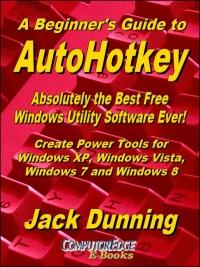 Now
available in e-book format from Amazon, Jack's A
Beginner's Guide to AutoHotkey, Absolutely the Best Free Windows
Utility Software Ever!: Create Power Tools for Windows XP, Windows
Vista, Windows 7 and Windows 8.
Now
available in e-book format from Amazon, Jack's A
Beginner's Guide to AutoHotkey, Absolutely the Best Free Windows
Utility Software Ever!: Create Power Tools for Windows XP, Windows
Vista, Windows 7 and Windows 8.Building Power Tools for Windows XP, Windows Vista, Windows 7 and Windows 8, AutoHotkey is the most powerful, flexible, free Windows utility software available. Anyone can instantly add more of the functions that they want in all of their Windows programs, whether installed on their computer or while working on the Web. AutoHotkey has a universality not found in any other Windows utility—free or paid.
Based upon the series of articles in ComputorEdge, Jack takes you through his learning experience as he explores writing simple AutoHotkey scripts for adding repetitive text in any program or on the Web, running programs with special hotkeys or gadgets, manipulating the size and screen location of windows, making any window always-on-top, copying and moving files, and much more. Each chapter builds on the previous chapters.
For an EPUB (iPad, NOOK, etc.) version of A Beginner's Guide to AutoHotkey click here!
For a PDF version of the book formatted to print on letter-size paper that you can put in a notebook for reference and review click here!
* * *
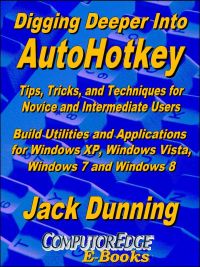 Jack's
latest AutoHotkey book which is comprised of updated, reorganized and
indexed columns from the last six months is now available at Amazon for Kindle hardware
(or free software) users. Since the columns were not all written in a
linear fashion, the book has been reorganized and broken up into parts
by topic. The book is not for the complete beginner since it builds on
the information in A Beginner's Guide to AutoHotkey.
However, if a person is reasonably computer literate, they could go
directly to this book for ideas and techniques without the first book.
Jack's
latest AutoHotkey book which is comprised of updated, reorganized and
indexed columns from the last six months is now available at Amazon for Kindle hardware
(or free software) users. Since the columns were not all written in a
linear fashion, the book has been reorganized and broken up into parts
by topic. The book is not for the complete beginner since it builds on
the information in A Beginner's Guide to AutoHotkey.
However, if a person is reasonably computer literate, they could go
directly to this book for ideas and techniques without the first book."If you've been following along with my AutoHotkey columns, then there is little new information in the book (although I have added more clarification for techniques I felt were either confusing or wrong). The only reason I can see to buy it would be as a handy reference. The AutoHotkey commands used are included in a special index to the chapters in which they appear. Even I can't remember everything I wrote."
For an EPUB (iPad, NOOK, etc.) version of Digging Deeper into AutoHotkey click here!
For a PDF version of the book formatted to print on letter-size paper that you can put in a notebook for reference and review click here!
