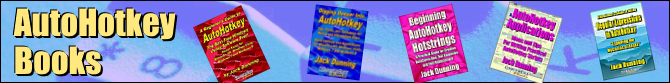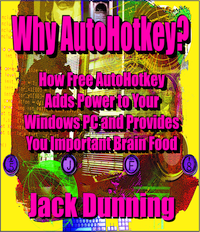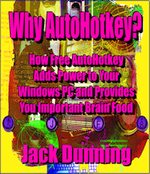Free AutoHotkey Book!
Why
AutoHotkey? How Free AutoHotkey Adds Power to Your Windows PC and
Provides You Important Brain Food!
Ideas and Applications for How AutoHotkey Can Aid Various Occupations and Individuals in their Daily Windows Computing Needs
Why AutoHotkey? is not a "how-to" book. There are plenty of other resources both in books and on the Web for that. Rather, I offer this book as a "why-to" which may stimulate you to discover how much easier AutoHotkey can make your Windows computing life. While many of the examples offered here show and discuss AutoHotkey code, they are not intended as tutorials—although people comfortable with scripting will find it easy to pick up the language. (Tip for Beginners: Start with Hotkeys and Hotstrings. They are easy to add to your PC and give you instant results.)
This book only scratches the surface of what AutoHotkey can do. Many of its capabilities, such as Windows file and folder manipulation, don't appear in this book. The depth of the capabilities of this free Windows utility language makes it impossible to include many useful applications. However, with just a little investigation, you will find much more information on the Web sparking many additional ideas for how you can use AutoHotkey. I suggest for your perusal my "Free AutoHotkey Scripts and Apps for Learning Script Writing and Generating Ideas" page and the "AutoHotkey Script Showcase" page on the main AutoHotkey site.
(November 11, 2017 Update: The seventh book, Beginning Tips for Writing AutoHotkey Scripts, is now available at ComputorEdge E-Books. The Table of Contents and Index to Beginning Tips for Writing AutoHotkey Scripts are now included in this Fifth Edition of AutoHotkey Tricks. After release, the book Tricks will be available here and continue to be free. New! A special deal for the Nine Book ComputorEdge AutoHotkey Library! Plus, see our new Beginning AutoHotkey Books Starter Package!)
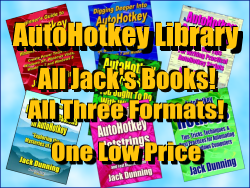 or
your Web site—as long as the original
content remains intact. Anything which encourages Windows owners to use
the free AutoHotkey software fits in with our goal of helping people to
get the most out of their Windows computer experience.
or
your Web site—as long as the original
content remains intact. Anything which encourages Windows owners to use
the free AutoHotkey software fits in with our goal of helping people to
get the most out of their Windows computer experience.Everyone should be using AutoHotkey with their Windows computer. Some people don't because it seems too hard. (It's not!) Some won't bother because they're content with the way Windows works now. (Really?) But there are a number of simple things that anyone can do with AutoHotkey on their Windows computer which can make a huge difference to their computing experience, such as adding a tailored signature to any document, e-mail, or Web editing field at the stroke of a hotkey combination. Or, insert special characters such as the £ sign or ® symbol which aren't on the keyboard to anything without looking up the code. Maybe you want to instantly search your favorite Web site without first loading your Web browser, opening Google, then navigating to the page. All of these AutoHotkey techniques can be found in our other free e-book AutoHotkey Tricks You Ought to Do with Windows. But before that you may want to know "Why AutoHotkey?"
Why AutoHotkey? is an e-book for the AutoHotkey curious available as a free download right here or 99¢ at ComputorEdge E-Books in EPUB format for iPad and other tablets, in MOBI format for Amazon Kindle, and PDF format for printing on letter size paper and inserting in a binder.
While the book Why AutoHotkey? does not delve into the full power of the free Open Source software, it does offer a significant number of useful apps built with AutoHotkey which make things easier on your Windows computer. Anyone who can open Notepad on their computer can venture down the AutoHotkey path.
Download your free copy of the e-book from the links above and share it with your friends. Find out why AutoHotkey is absolutely the best free Windows utility software ever! You'll be glad you did.
What's
Inside
This Free AutoHotkey
E-Book?
I've
broken up Why AutoHotkey? by
occupation. As examples and a way to show various applications for
AutoHotkey, each chapter covers one or more field of endeavor where
AutoHotkey can offer assistance. By no means a complete list of
occupations or possible uses for AutoHotkey, the book offers insight
into AutoHotkey techniques and apps which can improve your professional
(and personal) Windows computing life. However, AutoHotkey is not
limited to the script I highlight here. Far from it, providing the
power of most other programming languages, the free Windows scripting
language is only limited by your own imagination.
•
Why AutoHotkey for Learning to Program?
Windows
Programming Made Easy Never programmed before? You’ll find no
better language for learning than AutoHotkey! Plus, it may save your
intellect from precipitous decline.
•
Why AutoHotkey for Writers, Bloggers, and Editors?
If
you write or edit for a living (or fun) and use a Windows computer
(most people do), then you should use the free AutoHotkey software.
•
Why AutoHotkey for Artists and Graphic Designers?
While
using AutoHotkey with Windows makes sense for most professions, it’s
not so obvious for artists and graphic designers.
•
Why AutoHotkey for Poets?
Erstwhile
multifarious poets optated for quill and parchment. Forthwith,
AutoHotkey propounds the furtherance of lyrical ruminations on Windows
computers.
•
Why AutoHotkey for Chefs and Dieticians?
While
you don’t often see television chefs using computers, AutoHotkey offers
guidance when cooking “Jack Stuffed Cheeseburgers” at home.
•
Why AutoHotkey for Grandparents?
Remember
all your grand kid’s birthdays and their ages! There’s no limit to the
number of ways you can amuse your grandchildren with AutoHotkey. Plus,
the free software gives your brain a much-needed workout!
•
Why AutoHotkey for Students?
Ten
reasons why every student should use the free AutoHotkey Windows tools!
AutoHotkey helps you so much academically that you’ll think you’re
cheating! Plus, it’s delicious brain food and helps get you a job!
•
Why AutoHotkey for Teachers and Educators?
If
you and your students have access to Windows computers, then you’re
set! If not, well…
•
Why AutoHotkey for Engineers and Scientists?
While
Writing AutoHotkey scripts should be no problem for most engineers and
scientist, many might be surprised by how much the free language offers
in Windows tools.
•
Why AutoHotkey for Internet Trolls?
If
You plan on being one of the most annoying people on the web, why not
make it easy on yourself? If, after reading this book, you don't come
to the conclusion that you should make AutoHotkey part of your
computing life, then you don't use a Windows computer.
For More Information If you're interested
it testing AutoHotkey to see if it might be right for you, see "Installing
AutoHotkey and Writing Your First Script."
This page shows you how to get up and running with AutoHotkey,
plus it offers links to other articles on how to use AutoHotkey. If
you want more information in either the Amazon Kindle format, EPUB
format for use on iPad and other types of tablet computers (or on your
PC), or PDF for printing on letter size paper for adding to a binder,
then check out the AutoHotkey e-books by Jack Dunning at ComputorEdge E-Books. Most of these
AutoHotkey books are also available at Amazon.com (all except the AutoHotkey Applications
book found exclusively at ComputorEdge E-Books. More AutoHotkey Uses
• Autocorrect
over 5,000 commonly misspelled words in any Windows program
or on the
Web.
• Set
a reminder for a later
meeting.
• Use
QuickLinks to replace the
missing Windows 8 Start Menu (or just to make life easier in any
version of Windows).